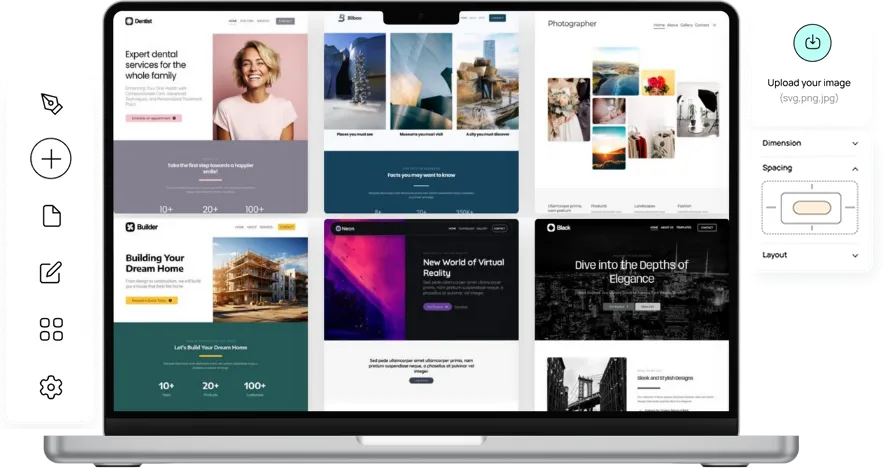Entrepreneur Builder
Perfect for users starting out with their website.
/month
Main Functions
- 1 website
- 50 GB SSD
- +300 templates
- Daily backups
- 2 email accounts
- 1 TB bandwidth
- Free SSL
-
Domainfree -
Priority Support
Extra Features
- Cloud servers
- Auto scaling
- Load balancing
- CDN Premium Global
- Site Accelerator
- DDoS Protection
- Firewall Protection
- AntiSpam & AntiMalware
- DNS by Google
- SSH (Secure Shell)
- GIT included
Support and Service
- Uptime 99.99%
- Global Data Centers
- 24/7 Attention
Professional Builder
More space, more emails, and unlimited bandwidth.
/month
Main Functions
- 1 website
- 100 GB SSD
- +300 templates
- Daily backups
- 10 email accounts
- 10 TB bandwidth
- Free SSL
-
Domainfree -
Priority Support
Extra Features
- Cloud servers
- Auto scaling
- Load balancing
- CDN Premium Global
- Site Accelerator
- DDoS Protection
- Firewall Protection
- AntiSpam & AntiMalware
- DNS by Google
- SSH (Secure Shell)
- GIT included
Support and Service
- Uptime 99.99%
- Global Data Centers
- 24/7 Attention
Advanced Builder
Full plan, unlimited, + domain (annual) and with priority support.
/month
Main Functions
- 25 websites
- ilimitados GB SSD
- +300 templates
- Daily backups
- Unlimited email accounts
- Unlimited bandwidth
- Free SSL
- Free domain (annual payment)
- Priority Support
Extra Features
- Cloud servers
- Auto scaling
- Load balancing
- CDN Premium Global
- Site Accelerator
- DDoS Protection
- Firewall Protection
- AntiSpam & AntiMalware
- DNS by Google
- SSH (Secure Shell)
- GIT included
Support and Service
- Uptime 99.99%
- Global Data Centers
- 24/7 Attention
Personal Builder
Perfect for users starting out with their website.
/year
Main Functions
- 1 website
- 50 GB SSD
- +300 templates
- Daily backups
- 2 email accounts
- 1 TB bandwidth
- Free SSL
-
Free domain -
Priority Soporte
Extra Features
- Cloud servers
- Auto scaling
- Load balancing
- CDN Premium Global
- Site Accelerator
- DDoS Protection
- Firewall Protection
- AntiSpam & Antimalware
- DNS by Google
- SSH (Secure Shell)
- GIT included
Support and Service
- Uptime 99.99%
- Global Data Centers
- Atención 24/7
Professional Builder
Perfect for those who want to create more than one website.
/year
Main Functions
- 1 website
- 100 GB SSD
- +300 templates
- Daily backups
- 10 email accounts
- 10 TB bandwidth
- Free SSL
-
Free domain -
Priority Soporte
Extra Features
- Cloud servers
- Auto scaling
- Load balancing
- CDN Premium Global
- Site Accelerator
- DDoS Protection
- Firewall Protection
- AntiSpam & AntiMalware
- DNS by Google
- SSH (Secure Shell)
- GIT included
Support and Service
- Uptime 99.99%
- Global Data Centers
- 24/7 Attention
Advanced Builder
Designed for web designers who want to resell.
/year
Main Functions
- 25 websites
- Unlimited GB SSD
- +300 templates
- Daily backups
- Unlimited email accounts
- Unlimited bandwidth
- Free SSL
- Free domain
- Priority Support
Extra Features
- Cloud servers
- Auto scaling
- Load balancing
- CDN Premium Global
- Site Accelerator
- DDoS Protection
- Firewall Protection
- AntiSpam & AntiMalware
- DNS by Google
- SSH (Secure Shell)
- GIT included
Support and Service
- Uptime 99.99%
- Global Data Centers
- 24/7 Attention
We create magical tools for your website
Showcase your business, project, or personal brand by creating your own stunning website.
Optimized for Mobile
We make your website adapt perfectly to any device.
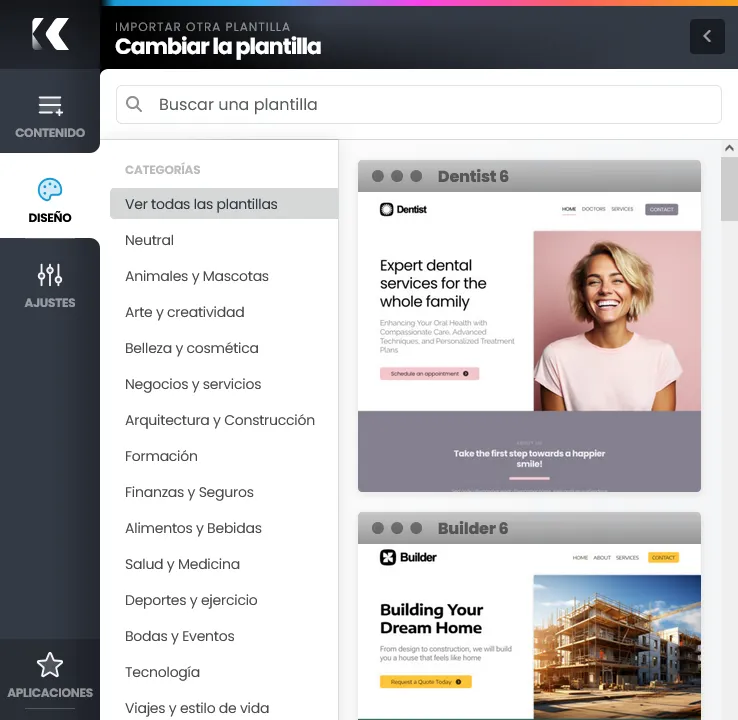
Turn your idea into reality
1
Select 1 template
+ 300 pre-designed templates.
2
Edit it to your liking
Modify even the smallest detail.
3
Publish your website
Start getting visitors to your website.
Exclusive Tools
A suite of intuitive and powerful tools designed to simplify the management of your website.
SEO Optimization
Search engines will love your website, from its clean structure and SEO-friendly links to automatically generated sitemaps and meta tags.
E-commerce
Start selling anything from physical items to downloadable items in no time. Pay with Stripe, PayPal, and other popular payment gateways.
Blog
Share your company’s ideas and keep your audience informed, improving your SEO with each new post you publish.
Responsive
You create just one website, on your computer, in your favorite browser: it will work well on all devices, including phones and tablets.
Landing pages
Running a marketing campaign? Turn any subpage into a landing page with a single click, hide distractions, and convert more.
Photo gallery and sliders
A single photo says a thousand words; create photo galleries to showcase your products or portfolio.
Personal code
Easily integrate custom code into your websites, from site-wide widgets to custom-coded content blocks.
Manage access
Access your site with a Magic PIN sent to your email, a username and password, or your Google account.
Contact forms
Kopage gives you the freedom to create the contact forms you need; simply drag and drop elements into your form.
Surveys and chat
Maximize interactivity with your visitors through surveys and chats.
Private spaces
Hide any subpage from the main menu or password protect subpages.
Analytics
Built-in statistics module that tells you who visits your site and where they come from.
with the plus of our Hosting
our Web Builder also uses Cloud Hosting technology
Autoscaling
We’ve created a new kind of autoscaling. Enjoy hosting without artificial limits on CPU, RAM, or processes. Our services scale automatically to ensure optimal performance without slowdowns.
CDN Global
Our content delivery network (CDN) caches your content in globally distributed data centers, improving the speed of your website worldwide.
Load balancing
Our load-balancing technology distributes traffic across multiple servers, ensuring stability and maximum efficiency. If one server fails, your site remains online without interruption.
Ultra Fast SSD
We use the latest generation of Samsung SSDs inside our NAS systems, allowing us to deliver exceptional performance and instant loading times.
SSL Certificates
Increase your customers’ trust by activating a free SSL certificate on every website, ensuring that all data sent to and from our servers is encrypted.
Chronological Backups
Automatic daily backup of your files and database. Roll back to any date with a single click and create manual backups whenever you want.
+ Possible integrations
- Google reCAPTCHA : Protect your forms from bots and spam.
- Google Analytics : Gain valuable insights into your visitors’ behavior.
- Hotjar : Analyze how users interact with heat maps and recordings.
- Tawk.to and Smarsupp : Offer instant customer support to improve conversion.
- Crisp : Combines live chat with CRM features.
- Cal.com and Calendly : Make it easy to schedule appointments directly from your site.
- Ecwid : Turn your site into an online store without the hassle.
- TinyPNG : Optimizes images to improve loading speed.
- Depositphotos : Access a vast library of high-quality images.
These integrations improve functionality and user experience, ensuring a professional and effective site. Optimize your project today!
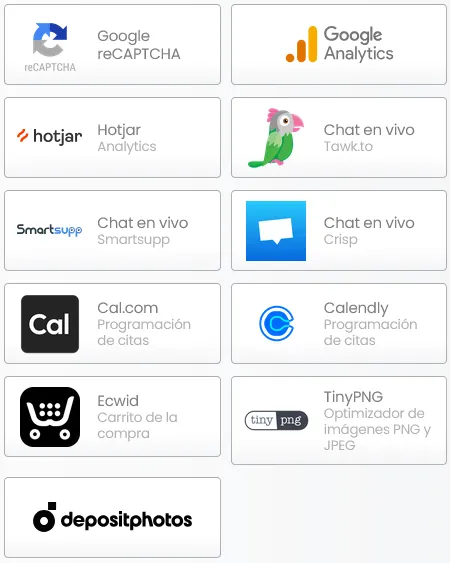
What our users are saying
Don’t just take our word for it: here’s what some of our satisfied users have to say

Lía Montserrat
Exceptional service. Since migrating to INOVANEX, the speed and stability of the website has improved dramatically. Customer support is incredibly fast and they are always willing to help. Highly recommended!
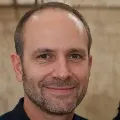
Dorian Salcedo
Easy to use. The INOVANEX user interface is very intuitive and easy to use. I was able to manage my hosting without any complications, and the control panel is simply brilliant.

Selene Aguirre
Excellent technical support. I had a technical issue and the INOVANEX team resolved it within minutes. Their customer service is truly exceptional. I am very satisfied with their service!

Brenan Quiñones
Great value for money. I've tried several hosting services, and INOVANEX offers the best value. The features I get are unmatched, and the performance is outstanding.

Elena Valenzuela
Reliability. I've had my website with INOVANEX for over a year and have never experienced any downtime. Their reliability gives me the peace of mind I need to focus on my business.

Aria Beltrán
Scalability. My business has grown rapidly, and INOVANEX has kept up. The scalability of their hosting plans allows me to adapt to changing needs without problems.

Iker Zambrano
Fast and efficient. My site's loading times have improved significantly since switching to INOVANEX. The speed and efficiency are impressive. I couldn't be happier!

Violeta Carvajal
Excellent features. The features INOVANEX offers, such as automatic backups and free SSL certificates, are exactly what I needed for my business. A great choice!

Tadeo Montalvo
Outstanding customer service. INOVANEX's customer service is the best I've ever experienced. They're always available and ready to help. They've definitely earned a loyal customer!
FAQ
Your questions about Builder Hosting, answered.
We understand that choosing the right WordPress web hosting provider is a crucial decision for your online presence. To help you make an informed decision, we’ve compiled a list of frequently asked questions.
What is Builder Hosting?
What is the service activation time?
Do I need programming knowledge to use Builder Hosting?
Can I customize my website?
Is builder hosting suitable for online stores?
What types of websites can I create?
Does the hosting include an SSL certificate?
How can I make changes to my site after publishing it?
How do I purchase hosting and a domain?
During the INOVANEX purchase process, you will be asked for the domain you wish to use.
If you already have a domain registered with another provider, you have two options:
- Point the domain to INOVANEX nameservers.
- Register your domain first and then transfer it to INOVANEX. Registering your domain before transferring it is recommended because changes to the DNS cannot be made during the transfer. By registering your domain first, your domain will be operational and the transfer will not affect its performance, allowing you to use our hosting without interruption.
How many emails can I send per hour?
All of our hosting accounts include the ability to create custom emails with your own domain, and best of all, there’s no limit to the number of accounts you can create.
Email Account Limits (SMTP):
– A maximum of 2,000 emails per email address is allowed per 24-hour period.
– A single email cannot be sent to more than 100 individual addresses.
Web Server Limits (WebMail):
– Emails sent from web servers are limited to 500 emails per day.
Autoresponders:
– Autoresponders send an automatic response once every 8 hours per sender.
Zero Tolerance Spam Policy:
– Sending unsolicited email, bulk email, and spam is prohibited to maintain the good reputation of the email hosting service.
New mailbox limit:
– When setting up a new email account, you are allowed to send up to 50 emails per day for the first 7 days. This prevents abuse when setting up new email accounts to send spam.
Keep in mind that these limits are important to maintain the quality and reputation of the email service. If you need to send a larger number of emails, it is recommended to use specialized email marketing services.
How do you handle backups for my hosting account?
At INOVANEX, we care about the security and peace of mind of our customers. That’s why we automatically back up all your hosting account information, including emails, databases, and files.
Our backup services include:
- Daily Backups : We perform daily backups to ensure you always have access to the most recent versions of your data.
- 30-Day Storage : We maintain backup history for 30 days, allowing you to restore information from any point within this period.
- Manual Backups : You can make additional backups with a single click, as many times as you need, whenever you want.
With these measures, we ensure that your information will always be protected and accessible, giving you the peace of mind of knowing your data is safe with INOVANEX.
Does the hosting builder service include web design?
Not from our team. This plan makes it easy to create your website with intuitive tools and modern templates, allowing you or someone else to design and manage your website without any prior technical knowledge.
What payment methods do you accept?
We work with MercadoPago (payments in Argentina) and Paypal (international payments).
Can I try the services and get a refund if I'm not satisfied?
At INOVANEX, we design our services to fully meet your needs and fulfill all your expectations. That’s why we offer a money-back guarantee: you can try the service for 45 days if you choose annual payment, or for 15 days if you opt for monthly payment. If you decide not to continue, simply contact us through a Support Ticket and request a refund. We’ll be happy to assist you with the deactivation process and refund.
Questions? We're here to help.
Our team is here to answer any questions you may have, offer expert advice, and provide customized solutions. Don’t hesitate to contact us.