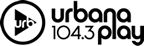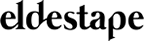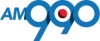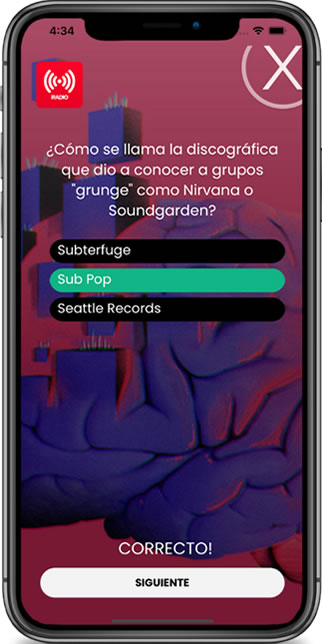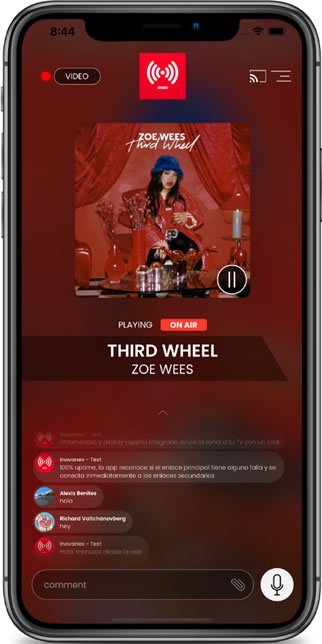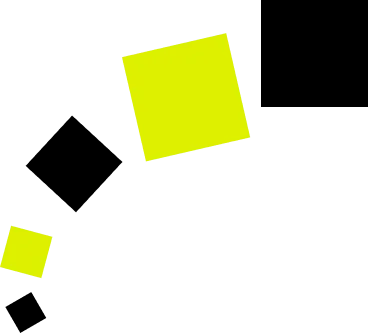Streaming One
Perfect for users new to streaming.
/month
- 350 Simul. connections
- 128 Kbps quality
- Unlimited transfer
- Icecast v2 / Shoutcast
- HTML5 Player & SSL
- MediaCP Pro Panel
- Advanced Statistics
- InStream Encoder
- 24/7 Support
Intuitive interface
The ideal combination of simplicity and compatibility.
Streaming Pro
Additional power for advanced users.
/month
- 500 Simul. connections
- 160 Kbps quality
- Unlimited transfer
- Icecast v2 / Shoutcast
- Player HTML5 & SSL
- MediaCP Pro Panel
- Advanced Statistics
- InStream Encoder
- 24/7 Support
Intuitive interface
The ideal combination of simplicity and compatibility.
Streaming Plus
For demanding content creators.
/month
- 1500 Simul. connections
- 192 Kbps quality
- Unlimited transfer
- Icecast v2 / Shoutcast
- Player HTML5 & SSL
- MediaCP Pro Panel
- Advanced Statistics
- InStream Encoder
- 24/7 Support
Intuitive interface
The ideal combination of simplicity and compatibility.
Streaming Extrem
The ultimate choice for high-quality streaming.
/month
- 3000 Simul. connections
- 320 Kbps quality
- Unlimited transfer
- Icecast v2 / Shoutcast
- Player HTML5 & SSL
- MediaCP Pro Panel
- Advanced Statistics
- InStream Encoder
- Procesador Omnia (annual)
- Programming Widget
- 24/7 Support
Intuitive interface
The ideal combination of simplicity and compatibility.
Streaming One
Perfect for users new to streaming.
/annual
- 350 Simul. connections
- 128 Kbps quality
- Unlimited transfer
- Icecast v2 / Shoutcast
- Player HTML5 & SSL
- MediaCP Pro Panel
- Advanced Statistics
- InStream Encoder
- 24/7 Support
Intuitive interface
The ideal combination of simplicity and compatibility.
Streaming Pro
Additional power for advanced users.
/annual
- 500 Simul. connections
- 160 Kbps quality
- Unlimited transfer
- Icecast v2 / Shoutcast
- Player HTML5 & SSL
- MediaCP Pro Panel
- Advanced Statistics
- InStream Encoder
- 24/7 Support
Intuitive interface
The ideal combination of simplicity and compatibility.
Streaming Plus
For demanding content creators.
/annual
- 1500 Simul. connections
- 192 Kbps quality
- Unlimited transfer
- Icecast v2 / Shoutcast
- Player HTML5 & SSL
- MediaCP Pro Panel
- Advanced Statistics
- InStream Encoder
- 24/7 Support
Intuitive interface
The ideal combination of simplicity and compatibility.
Streaming Extrem
The ultimate choice for high-quality streaming.
/annual
- 3000 Simul. connections
- 320 Kbps quality
- Unlimited transfer
- Icecast v2 / Shoutcast
- Player HTML5 & SSL
- MediaCP Pro Panel
- Advanced Statistics
- InStream Encoder
- Procesador Omnia v9
- Programming Widget
- 24/7 Support
Intuitive interface
The ideal combination of simplicity and compatibility.
Included in all plans:
-
MediaCP PRO Control Panel
-
Exclusive HTML5 Player
-
No intrusive advertising
-
Tutorials and remote assistance
-
Listener statistics
-
Streaming SSL (https)
-
Compatible with Apps and Widgets
-
Specialized technical support
RADIO STREAMING
Exclusive Radio Player
Our exclusive player, developed with the latest technology, offers full compatibility with the Streaming+ service (100% uptime guaranteed), support for multiple radios, integration with Chromecast and AirPlay, metadata display, live programming and 3 display modes (Slim, Vertical, Minimal).
Add-ons for your Radio
Discover all the additional options available to enhance your online radio experience with our streaming service.
Android App
Take your radio station to the next level with our custom Android app. Allow your listeners to easily access your content from their favorite Android devices, providing a seamless and convenient listening experience anytime, anywhere.
iPhone App
Make your radio station accessible to your iPhone listeners with our custom iOS app. With an intuitive interface and features optimized for Apple devices, your audience can enjoy your high-quality content—from music to live shows—with just a few taps on their iPhone devices.
Programming Widgets
Optimize your listeners’ browsing experience with our programming widgets. Seamlessly integrated into your website or app, these widgets easily display current and upcoming programming, allowing your listeners to stay up-to-date with their favorite shows and discover exciting new content.
Web Builder
Create a stunning online presence for your radio station with our intuitive Website Builder. Design and customize your website easily, with no technical knowledge required. Request this free service; registration or a web domain is required (you can purchase one from us or transfer an existing one).
WordPress Website
Boost your radio station with a professional and highly customizable website built on WordPress. With a wide range of themes and plugins available, you can easily create a website that reflects your brand identity and offers an exceptional user experience to your listeners and followers.
AutoDJ
Keep your radio station on the air 24/7 with our Auto DJ Radio feature. With the ability to automatically schedule and stream preset playlists when you’re not live, you can ensure your listeners always have something great to listen to, even when you’re not in the studio.
Add value to your media with our apps
Having a mobile app for your digital media offers significant advantages, including improved accessibility, an optimized user experience, targeted features, increased engagement through push notifications, additional monetization opportunities, and a stronger, more recognizable brand.
- State-of-the-art Floating Chat System
- Programmable Push Notifications
- Integrated ChromeCast + AirPlay
FAQ
Your questions about Radio Streaming, answered
We understand that choosing the right radio streaming provider is a crucial decision for your online presence. To help you make an informed decision, we’ve compiled a list of frequently asked questions.
What is Streaming Radio?
What do I need to stream radio?
1 PC + 1 Internet connection
From your computer connected to the Internet, you will send the audio signal to one of our streaming servers. To do this, we install an encoder software, which captures the audio input from your PC (for example, from a sound card) and sends it in real time to our servers.
Your listeners will be able to tune in to your broadcast via the HTML5 player on your website or through our mobile apps.
Once you place your order, you’ll receive an email with all the information and instructions you need. In just 5 minutes, you’ll be ready to start streaming your online radio station.
RECOMMENDATIONS:
1) Studio with two computers (recommended):
Use one computer to play music and manage microphones connected to a mixer. From the mixer, connect the audio output to the line-in or mic input of a second computer, which will be dedicated exclusively to streaming.
2) Streaming from a single computer:
If you don’t use a mixer and want to stream from just one PC, you’ll need to enable the “Stereo Mix” function on your sound card. This will allow the encoder to capture both microphone audio and the music you’re playing.
Is the activation immediate?
Yes, of course, activation is immediate and automatic once the system verifies the payment made.
What control panel does INOVANEX use for its streaming service?
At Inovanex , we use MediaCP as our control panel for radio and video streaming , which we have improved and optimized over the years to perfectly adapt it to the needs of our clients.
Over our 19 years of experience, we’ve tested and evaluated numerous control panels, including CentovaCast , SonicPanel , and AzuraCast for radio, as well as VDO Panel and Vox Panel for video. However, MediaCP has proven to be the most comprehensive and robust, offering an intuitive interface , great flexibility , and advanced management tools.
The reason many companies don’t use MediaCP is because it ‘s higher maintenance and cost compared to other panels. However, at Inovanex , we always prioritize quality and stability, even if it comes at an additional cost. This approach allows us to offer a more reliable streaming service , with complete control and superior performance for all our customers.
Needless to say , in addition to an excellent panel, we have high-quality infrastructure , including redundant connections , ultra-powerful, cutting-edge servers , and an advanced security system . All of this contributes to exceptional stability , ensuring that your streaming service runs continuously, without interruptions, and with the best experience for your users.
Do you offer mobile app creation?
Yes, we highly recommend creating mobile apps. We offer custom mobile app development services for an even more convenient user experience.
Can I add add-ons/apps/change plans later?
Yes, you can make changes at any time. However, we recommend requesting Interactive Apps from the beginning, as this can increase your listenership and enhance your brand. To add add-ons or upgrade your plan, simply contact our sales and support department.
What is Auto DJ?
“Auto DJ” is a common feature on audio streaming platforms, designed to automatically play pre-recorded content when there are no live streams available. This feature allows for a seamless transition between live programming and pre-recorded content, automatically activating when there is no stream in progress.
It is mainly used in various situations:
Energy Efficiency : When you prefer not to leave your PC on constantly, Auto DJ can take over and keep the program running with content you’ve previously programmed.
Programming Consistency : If you’re looking to maintain a continuous stream of content without having to leave your computer on all day, Auto DJ is a practical solution for maintaining a consistent, centralized schedule.
Energy Savings and Convenience : This is especially useful when you need to shut down your PC for a break or when you’re going on vacation. Auto DJ ensures your stream continues uninterrupted, even when you’re not around to supervise.
Backup in adverse situations : In the event of a power outage or PC failure, Auto DJ ensures that your stream continues to run smoothly, providing an uninterrupted experience for your listeners.
In short, Auto DJ is a versatile tool that offers stability, efficiency, and continuity in audio streaming, allowing you to maintain a consistent online presence without relying on physical presence or constant monitoring of your PC.
Do you perform remote installation of the streaming service?
After placing your order and completing the corresponding payment, you will receive a welcome email containing all the essential details to set up the streaming service on your computer. However, to make this process even easier for you, we offer a convenient option.
Within the same welcome email, you’ll have the opportunity to install a free remote support program, such as TeamViewer. This software will allow you to grant access to one of our engineers to configure the service on your computer on your behalf. You can rest assured that we’ll take care of all the technical aspects, ensuring a hassle-free experience for you.
Our goal is to make your experience with our service as easy as possible, and we’re here to make sure the entire process is as seamless as possible. If you choose this option, we’ll make sure everything is up and running smoothly so you can enjoy your streaming service worry-free.
What is IceCast?
Icecast is an open-source media streaming server primarily used for real-time audio streaming over the internet. It allows users to set up their own online radio stations and stream music, podcasts, and other audio content to a global audience. Icecast is especially popular in the field of online radio stations and live audio streaming.
Can I list my streaming radio station in a directory like TuneIn?
You can list your station in any directory such as Tune in, Radio Garden, Otuner (our own directory) and any directory you can find on the web.
What internet speed do I need?
For streaming radio, your internet speed doesn’t necessarily need to be high; in fact, a speed of half a megabyte is more than sufficient. What’s really crucial is a stable connection.
More than speed, what guarantees an optimal experience is connection consistency. A stable connection ensures that audio streaming is seamless and uninterrupted, providing an uninterrupted, high-quality listening experience for your listeners.
Therefore, although internet speeds may be modest, a reliable and consistent connection is essential to ensure smooth streaming service.
If you want to measure your speed, you can go to: https://speedtest.net
Is there any long-term commitment or contract?
No, there’s no long-term commitment or contract. You can subscribe to our video streaming service monthly or annually, depending on your preference. We also offer a free trial so you can try our service before committing.
What programs do you recommend for streaming my radio station online?
Some popular options include: InStream (our own free enconder software) , BUTT Cast (Broadcast Using This Tool), Mixxx, Open Broadcaster Software (OBS), Winamp, ZaraRadio, Virtual DJ, RadioDJ SAM Broadcaster. RadioBOSS, ProppFrexx ONAIR among others, allowing you to stream in real time from your own computer.
All of our streaming plans come with the ability to connect to your own encoder.
What payment methods do you accept?
We work with MercadoPago (payments in Argentina) and Paypal (international payments).
Questions? We're here to help.
Our team is here to answer any questions you may have, offer expert advice, and provide customized solutions. Don’t hesitate to contact us.